| SOSanimal.eu |

|
 Language Switch: Switch between the supported languages
Language Switch: Switch between the supported languages
 Menu button: further options and information
Menu button: further options and information
 Home button: directly to start page
Home button: directly to start page
 Up: back to top of page
Up: back to top of page
 Animal: Change animal to search
Animal: Change animal to search
 Location: determine a new position
Location: determine a new position
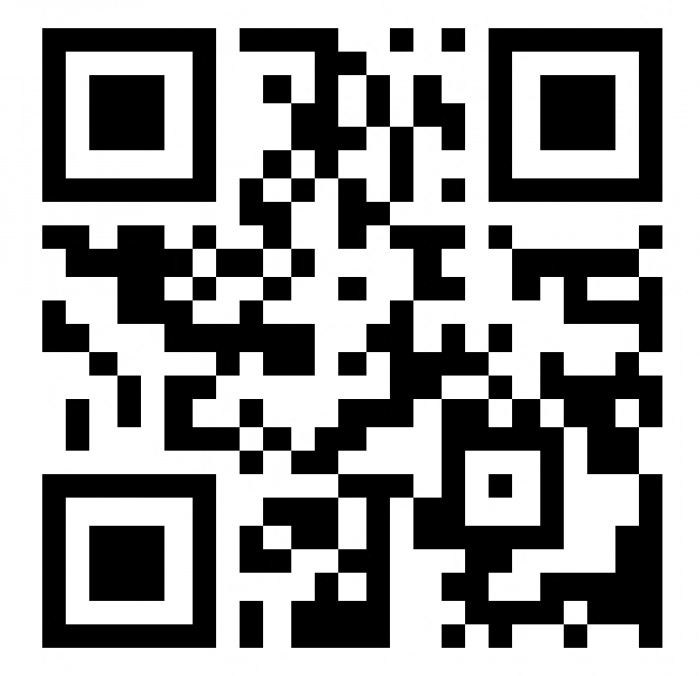 QRcode: contains the link to SOSanimal.
QRcode: contains the link to SOSanimal.
The first time you start the application, you must set your preferred language.
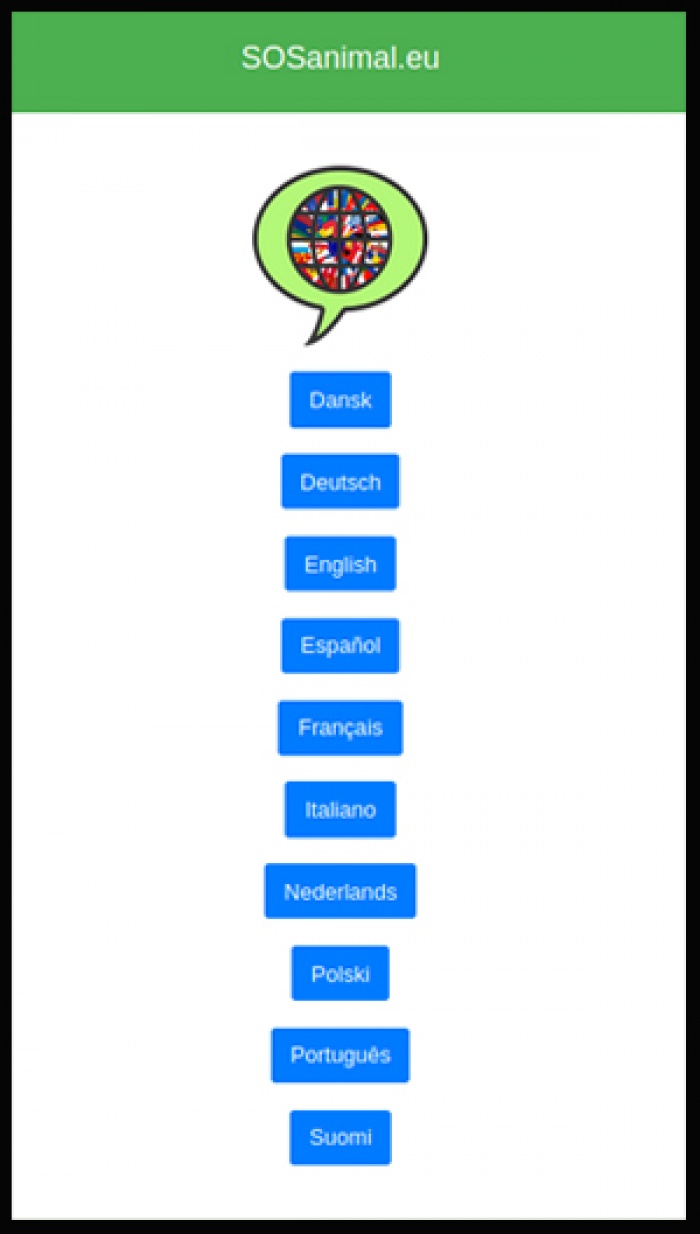
Afterwards you can always change the language of the interface with the language switch: 
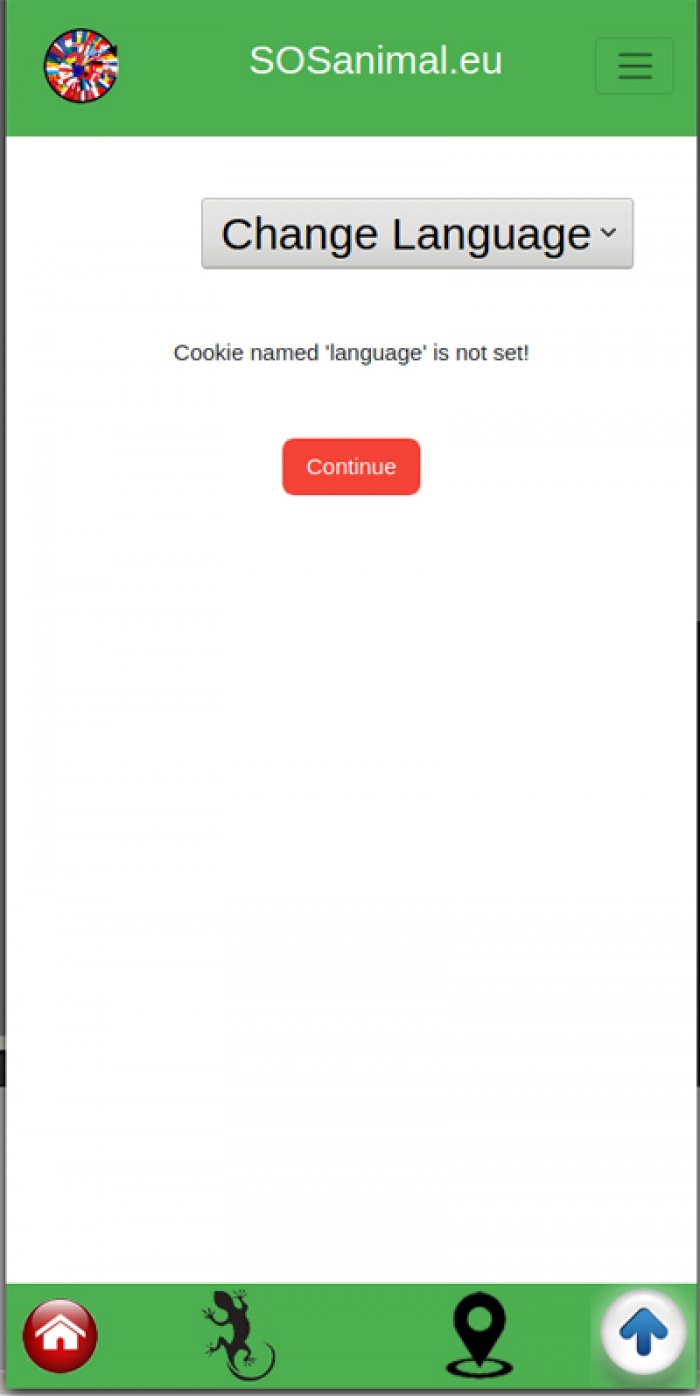
The home screen has now been changed so that you can start searching or logging in / registering
(screenshots were made with the dutch language , but with another language chosen, most buttons and comments will be translated)
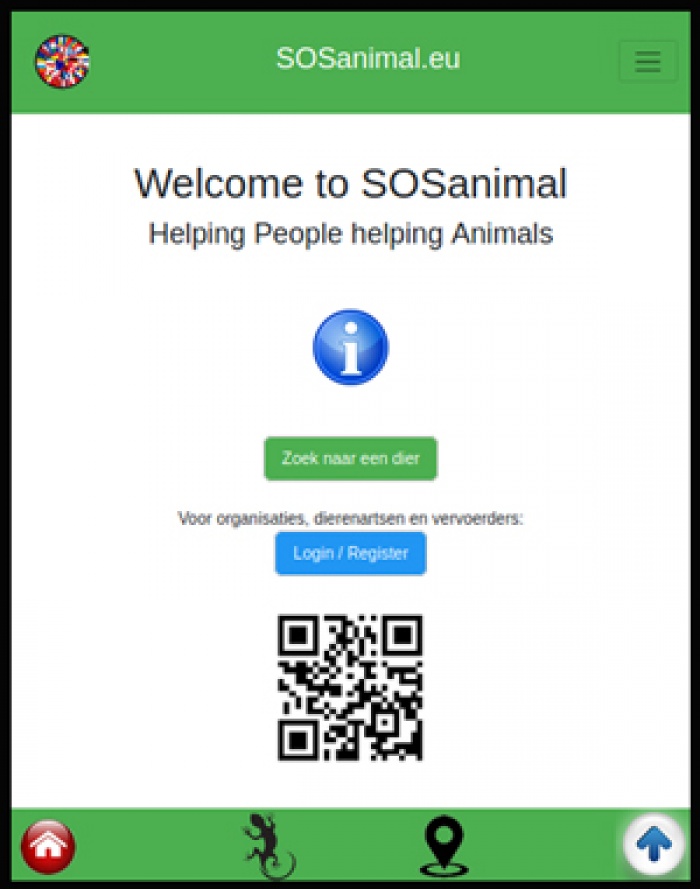
Click on "Search for an animal" .
Search is done in all available languages (including Latin names and alternative language names).
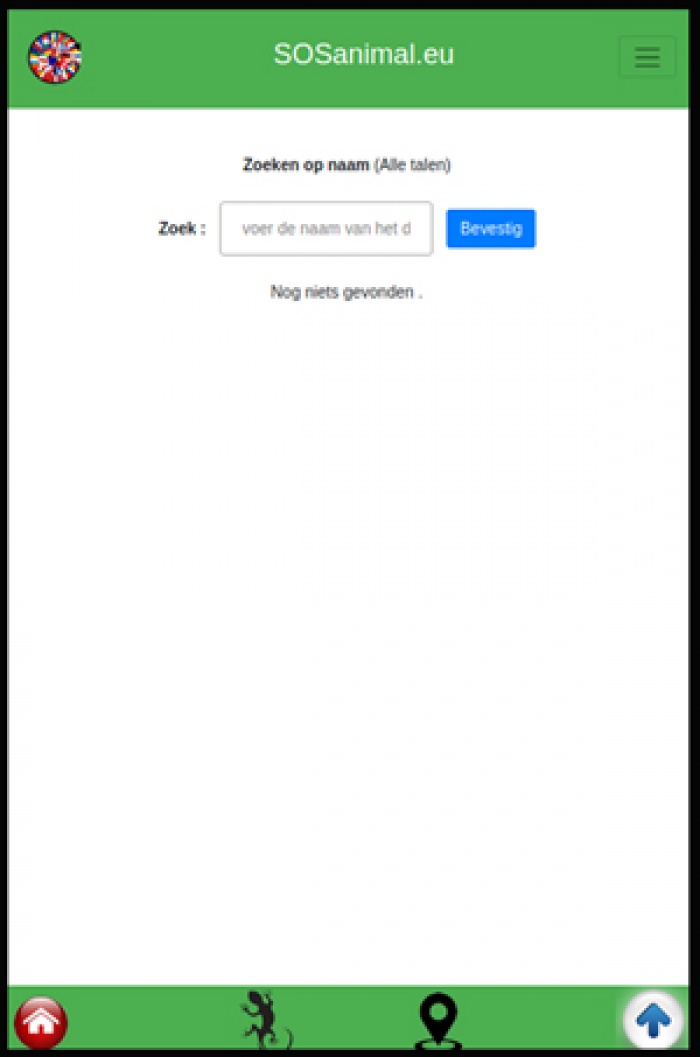
As an example, here was searched for "das"
Besides a "das" (Dutch for badger), animals are also found where "das" appears in the name in other languages.
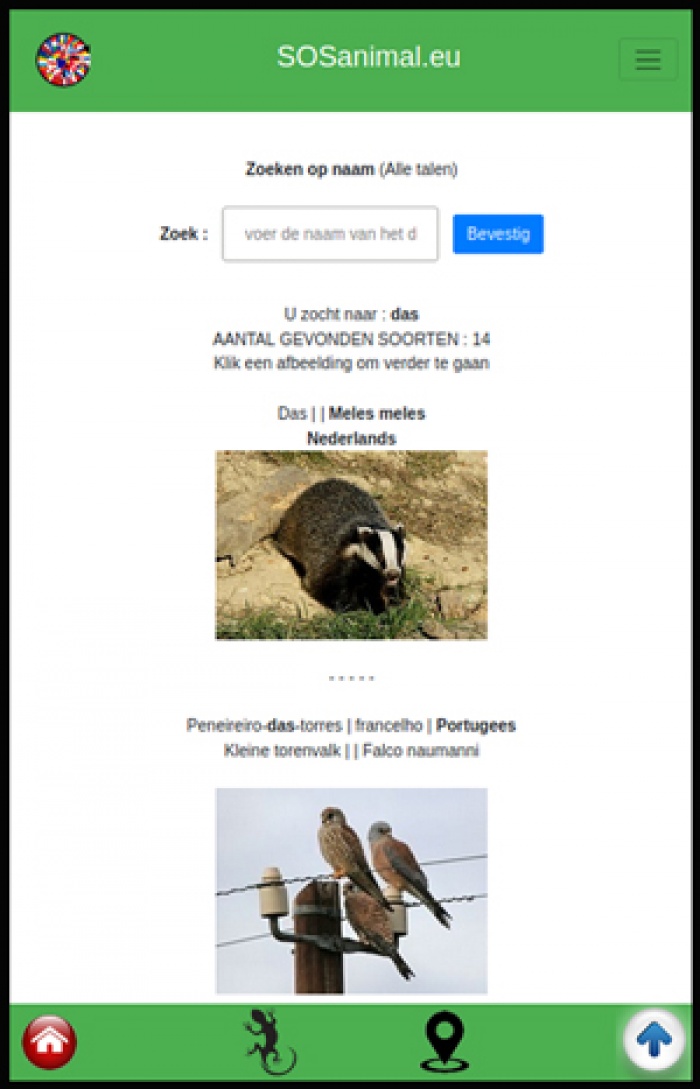
By clicking on the picture of the animal you go to further processing.
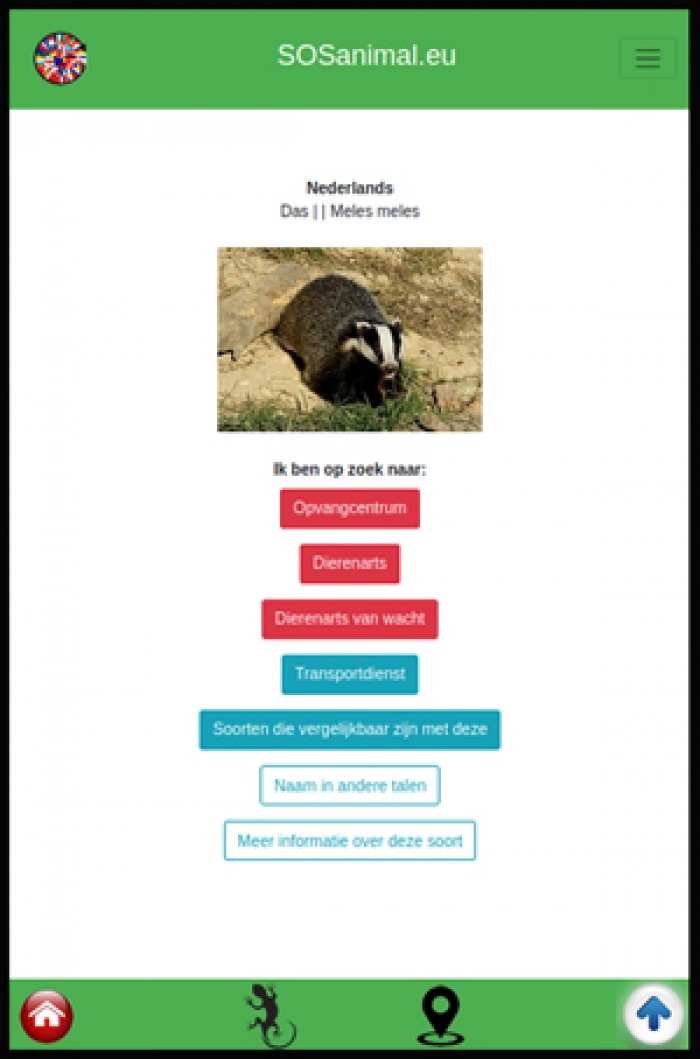
Here you choose what you are looking for: a rescue center, veterinarian, veterinarian on duty, transporter ...
The search is done according to the wanted animal: specialized services, services that are familiar with it, others ...
If your geographic position is important for the search, the module to determine it, will automatically follow .
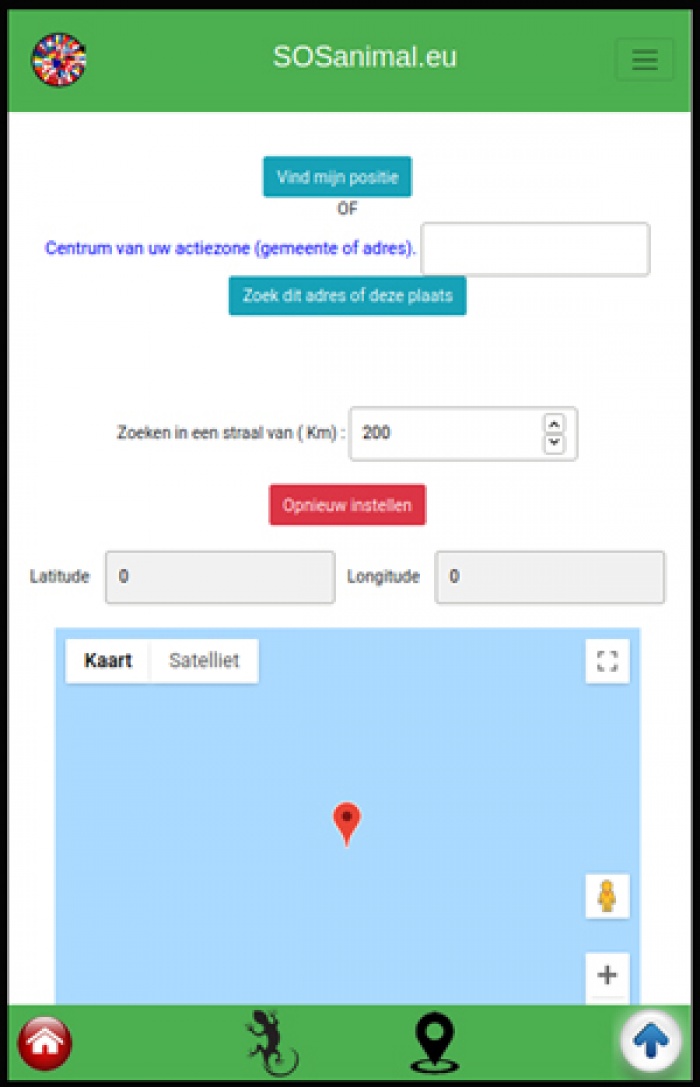
You can try to find your location automatically (in some cases this is not correct)
or you can enter and confirm an address / municipality or city (sometimes it is necessary to also enter the country)
Here you can also specify the radius within which to search.
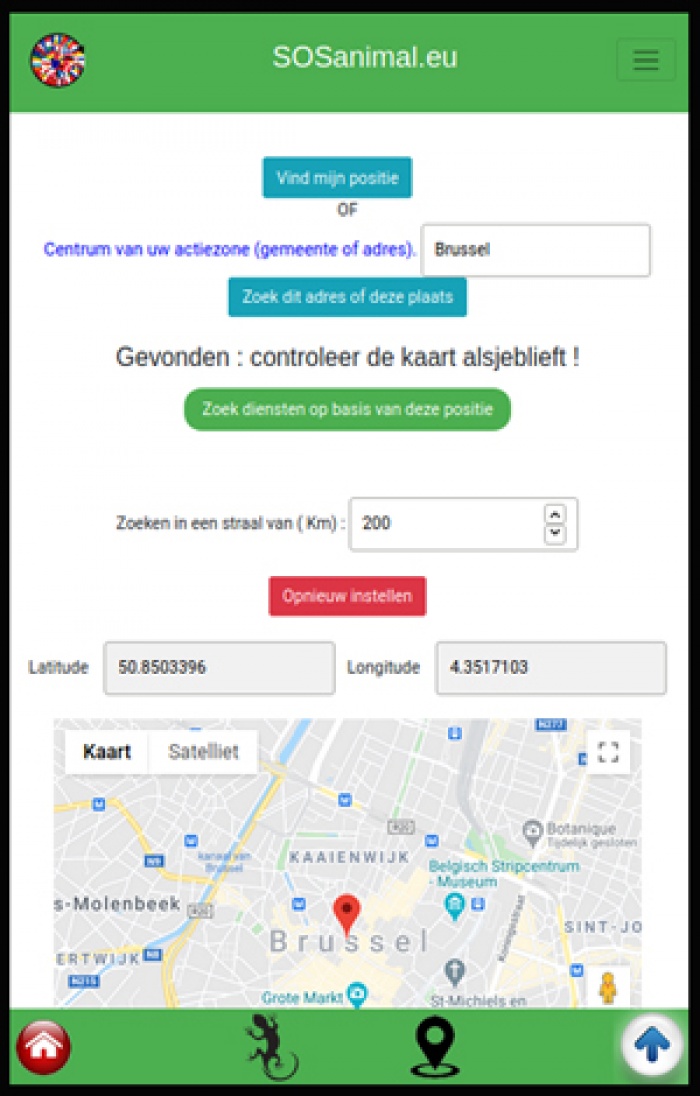
Check the map at the bottom of the page if a position is found.
If it is correct, click on "Search services based on this location" to continue.
If no correct position: "Reset" and try again.

Now the results found are shown per category (specialized in the species, familiar with the species ...)
The results are arranged by category according to distance (bird's-eye view) from your position.
Veterinarians who provide temporary shelter are also listed at the shelters.
It is also stated when you are within the mobile zone of a reception center (you can then call for assistance on site)
Also visible: if opened now and whether an emergency number exists "SOS"
By clicking on the name of an organization, it will be shown in further detail.
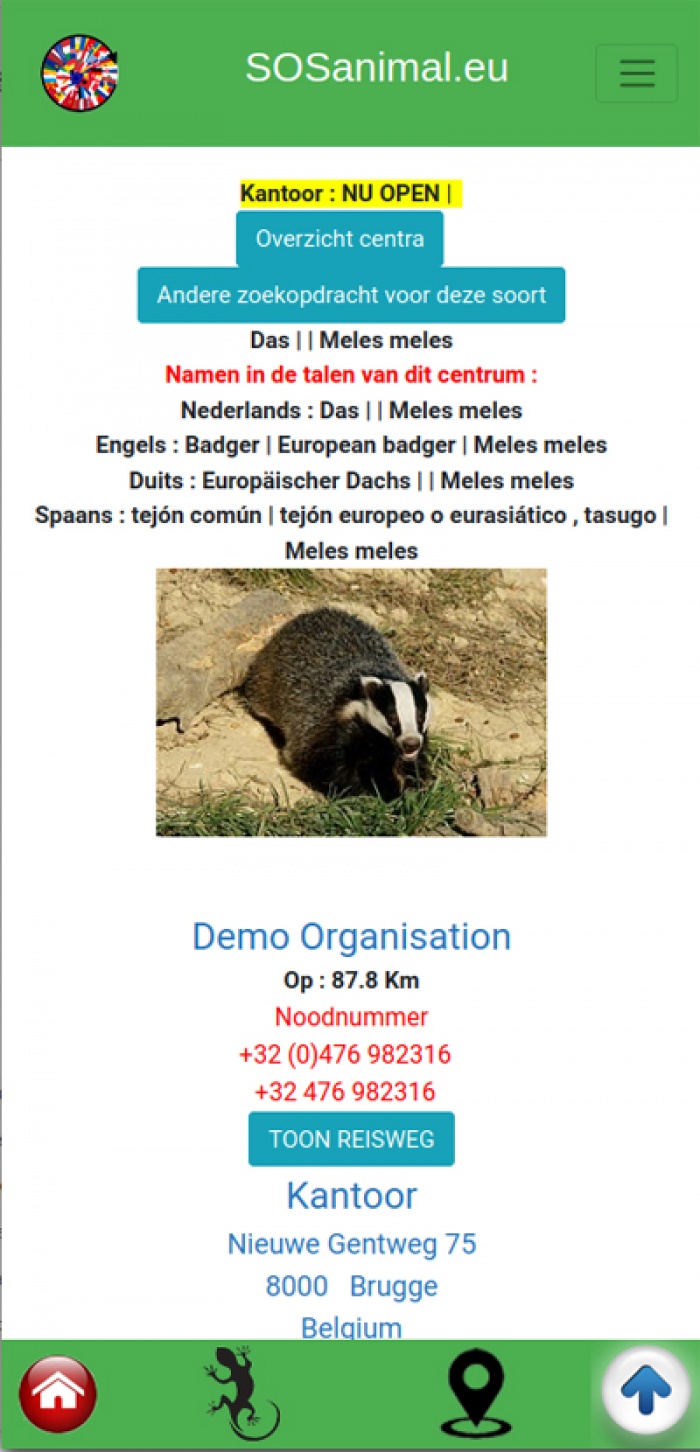
On the detail page you will get all available information about this center.
You can return to the overview or to the other search options.
By clicking "Show road", a google map will be displayed with possible routes and their estimated time.
 by clicking on the animal symbol, you can always search for another species
by clicking on the animal symbol, you can always search for another species
 by clicking on the position symbol, you can always set a different location
by clicking on the position symbol, you can always set a different location
All further information is then processed in function of this animal / position.
----------------------------
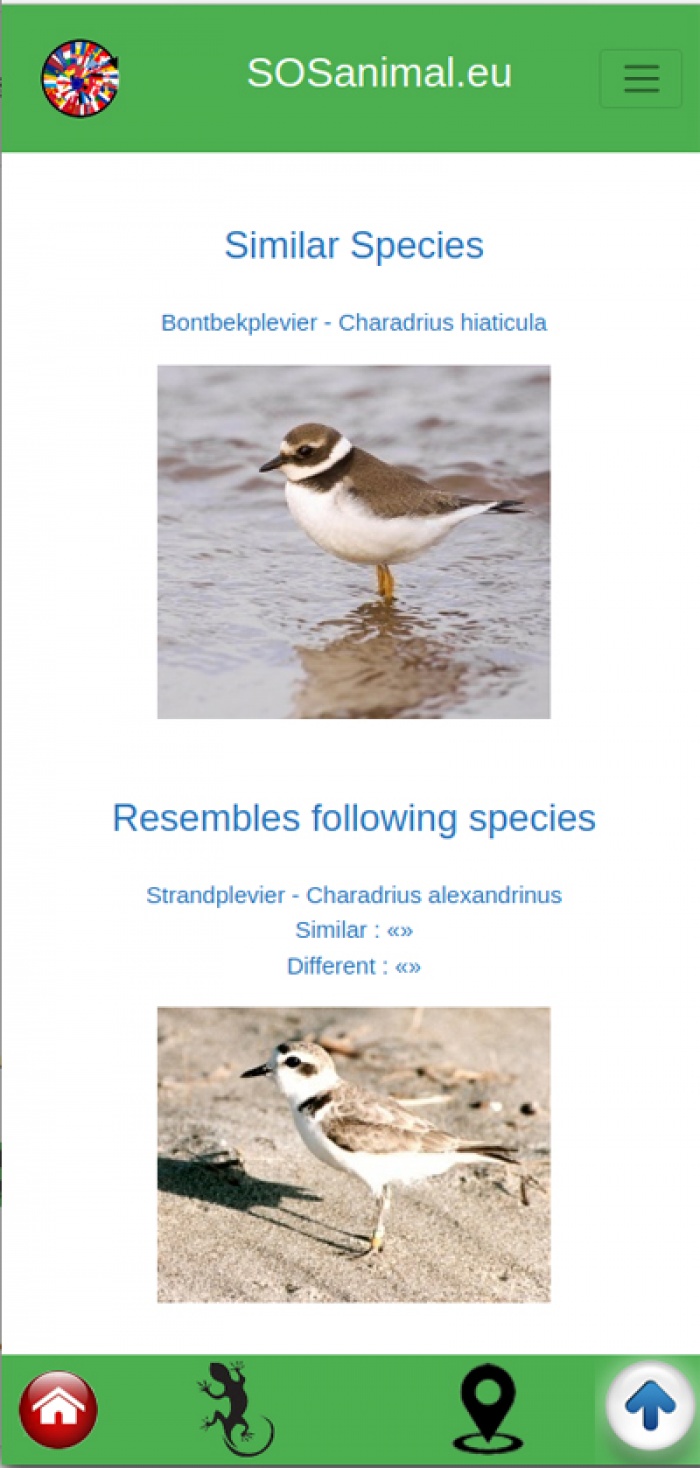
If you search for similar species, the active species is displayed at the top and possibly similar ones below.
To continue click on the image of either the active species or on one of the similar ones.
This determines which species is used to search further.
---------------------
You can always send further questions or comments to info@sosanimal.eu